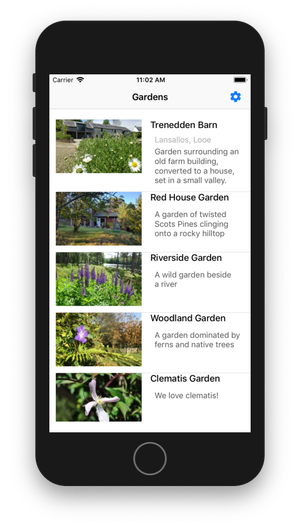Viewing and editing the garden map
The maximum zoom of Google Maps (the source of the aerial photo) is limited at the point when the image would start looking pixilated if it was zoomed in further. Because the Garden Map needs to be zoomed in further, to reveal details, we hide the Google Map aerial photo at the higher zoom levels. To regain the aerial photo backdrop just zoom back out a little until the photo reappears.